Top 10 WiFi extenders to end all the dead zones in your home
Need to banish WiFi dead zones? Our guide reveals the best WiFi extenders to buy right now for seamless coverage in every corner of your home.
Our Pick
FAQs
Our Picks
| Product | Rating | Price |
|---|---|---|
| TP-Link AC1750 Universal Dual Band Range Extender, Broadband/Wi-Fi Extender, Wi-Fi Booster/Hotspot with 1 Gigabit Port and 3 External Antennas, Built-in Access Point Mode, 1750Mbps Speed (RE450) View Details  | ₹3,699 | |
 |  | |
| TP-Link AC750 Wifi Range Extender | Up to 750Mbps | Dual Band WiFi Extender, Repeater, Wifi Signal Booster, Access Point| Easy Set-Up | Extends Wifi to Smart Home & Alexa Devices (RE200) View Details  | ₹1,799 | |
 |  | |
| TP-Link Deco M4 Whole Home Mesh Wi-Fi System, Seamless Roaming and Speedy (AC1200), Work with Amazon Echo/Alexa, Router and Wi-Fi Booster, Parental Control, Pack of 1, Qualcomm CPU View Details  | ₹2,599 | |
 |  | |
| NETGEAR WiFi Range Extender EX5000 - Coverage up to 1500 Sq.Ft. and 25 Devices, WiFi Extender AC1200 View Details  | ₹12,736.1 | |
 |  | |
| TP-Link | AC1200 WiFi Range Extender | Up to 1200Mbps Speed | Dual Band Wireless Extender, Repeater, Signal Booster, Access Point| Easy Set-Up | Extends Internet Wi-Fi (RE305) View Details  | ₹2,299 | |
 |  | |
| TP-Link AX1800 Dual Band Wi-Fi 6 Range Extender, Broadband/WiFi Extender, Wireless Booster/Hotspot with 1 Gigabit Port & 2 External Antennas, Built-in Access Point Mode, (RE605X) View Details  | ₹3,699 | |
 |  | |
| Melbon® WiFi Range Extender Router to Enhance Coverage & Signal Strength, Wireless Signal Booster & Repeater with Compact Wall Plug Design & LAN Port View Details  | ₹1,186 | |
 |  | |
| Trenzu 5Ghz WiFi Range Extender for Home | Up to 1200Mbps Dual Band Speed | Connects Up to 20 Devices | 5G WiFi Signal Booster | Access Point, 4 Antennas, LAN Port | Easy Setup | WiFi Amplifier View Details  | ₹1,999 | |
 |  | |
| Extendtecc WiFi Booster Wireless Speed Wave WiFi Extender Signal Booster 300Mbps, Dual Band 4 Antennas 360° Full Coverage Internet Extender View Details  | ₹4,303 | |
 |  | |
| PunnkFunnk 300Mbps WiFi Range Extender | 2.4GHz Signal Booster & Repeater | 10m Coverage, Connect Upto 10 Devices | Router & Access Point with Dual LAN Ports View Details  | ₹999 | |
 |  |

Isn't it frustrating when you find a cosy corner in your house to play an online match, and the network starts to act up? There are dozens of reasons this could happen, but the biggest culprit is the short Wi-Fi range of your router. You can extend the range using a Wi-Fi extender to eliminate all the dead zones in your home. To help you get the best one from the myriad of options on Amazon, we created this list of WiFi extenders with pros and cons so you can make a smart decision.

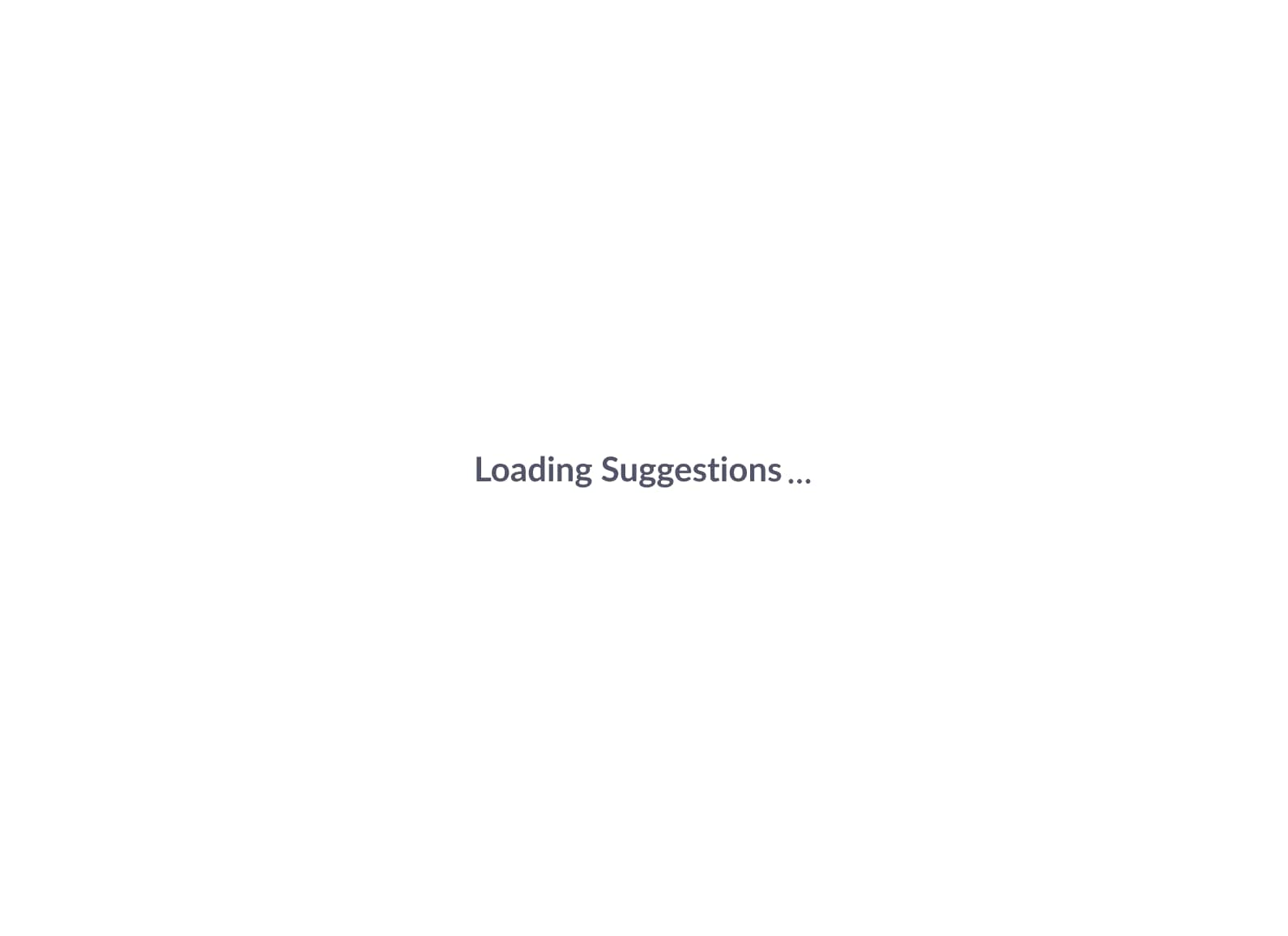
The TP-Link AC1750 Range Extender RE450 offers impressive dual-band support with speeds up to 1750Mbps, making it suitable for large homes that demand high data throughput. It features three powerful external antennas, a signal indicator for optimal placement, and gigabit Ethernet to hardwire devices for better stability and speed.
The device can also function as an access point, enhancing wired networks, and supports easy management with the TP-Link Tether app. While many users find setup, range, and speed excellent, reports of disconnections and variable performance are noted.
Specifications
Reasons to buy
Excellent range with three external antennas
Acts as WiFi extender or access point
Reasons to avoid
Mixed feedback on connectivity and speed drops
Some report frequent disconnections
What are buyers saying on Amazon?
Buyers like the coverage and easy setup, but report inconsistent performance and occasional dropouts. Value for money gets mixed reviews.
Why choose this product?
Choose for powerful coverage, adjustable antennas, and both extender and access point flexibility.
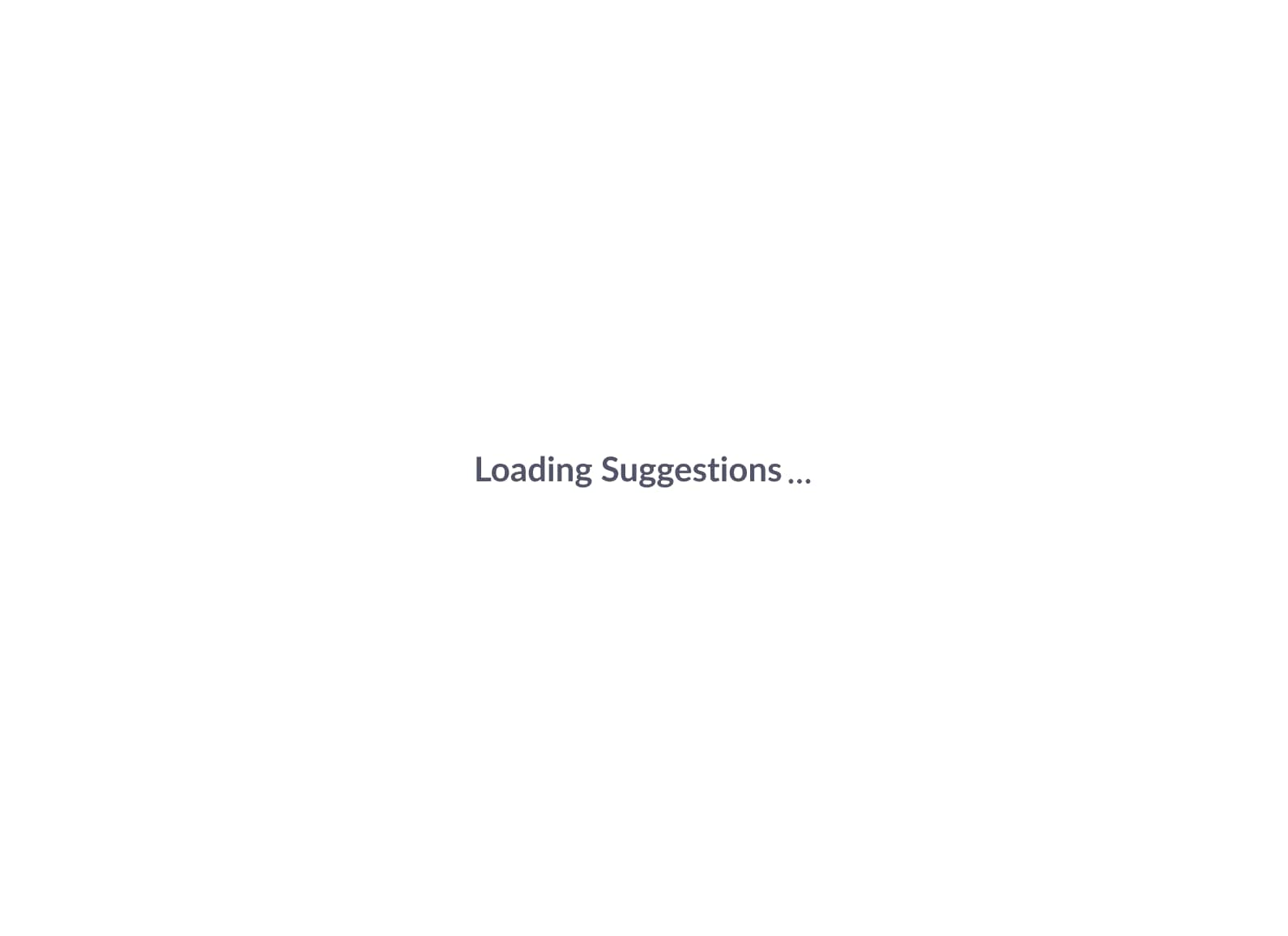
The TP-Link AC750 RE200 is a compact dual-band extender providing speeds up to 750Mbps. Its wall-mounted design and miniature size enable flexible deployment for expanding wireless signals into unreachable spots. Compatible with a wide range of routers and devices, the RE200 also features an Ethernet port for connecting wired devices.
This unit is praised for simple plug-and-play setup and overall value. However, customers experience varied outcomes in speed and signal reliability, with some encountering frequent disconnections and performance drops over time.
Specifications
Reasons to buy
Compact and easy to deploy
Good for basic range expansion
Reasons to avoid
Intermittent disconnects reported
Speed drops with distance
What are buyers saying on Amazon?
Buyers find the range and setup easy, but complain about speed drops and unstable connections. Value for money divides opinion.
Why choose this product?
Choose for easy installation, flexible placement, and essential range boosting on a budget.
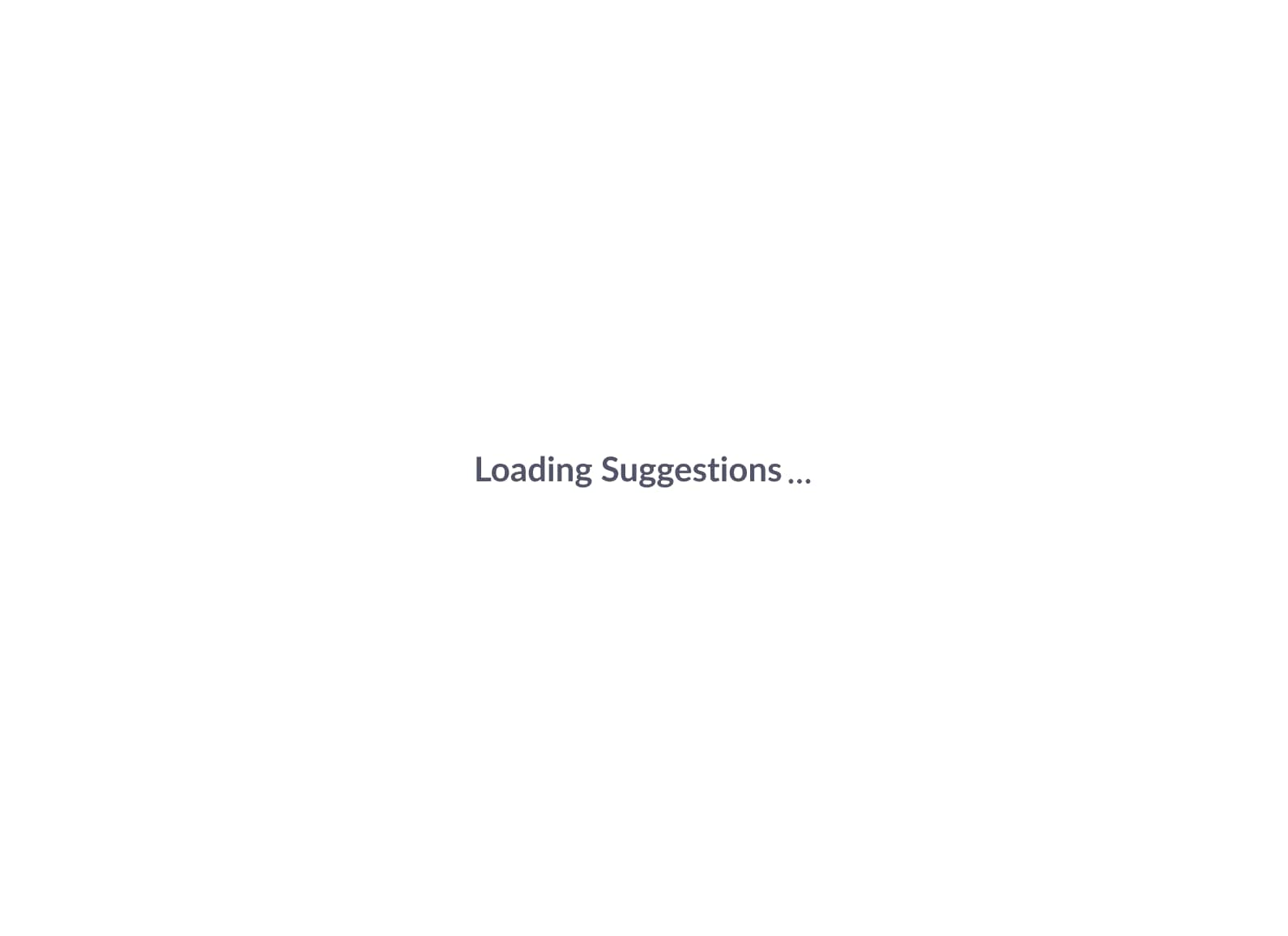
The Deco M4 Mesh Wi-Fi system eliminates dead zones, delivering seamless home Wi-Fi under one unified network name. With a single device covering up to 2000 sqft, it supports fast AC1200 speeds and up to 100 devices. Approachable parental controls, app-based setup, and Alexa compatibility enrich the smart home experience.
Highly rated for broad coverage, straightforward install, and improved network consistency, a minority of users report mesh performance and connection consistency failing to meet expectations. Price-to-value perceptions are mixed.
Specifications
Reasons to buy
Covers large areas, mesh support built-in
Can serve as router or extender
Reasons to avoid
Actual speed/coverage may underperform for some
Mesh link reliability sometimes inconsistent
What are buyers saying on Amazon?
Buyers love the range and mesh design, praising easy setup. Some note dropped connections and that real performance may not meet advertised specs.
Why choose this product?
Choose for flexible mesh setups, broad compatibility, and smart features ideal for whole-home networks.
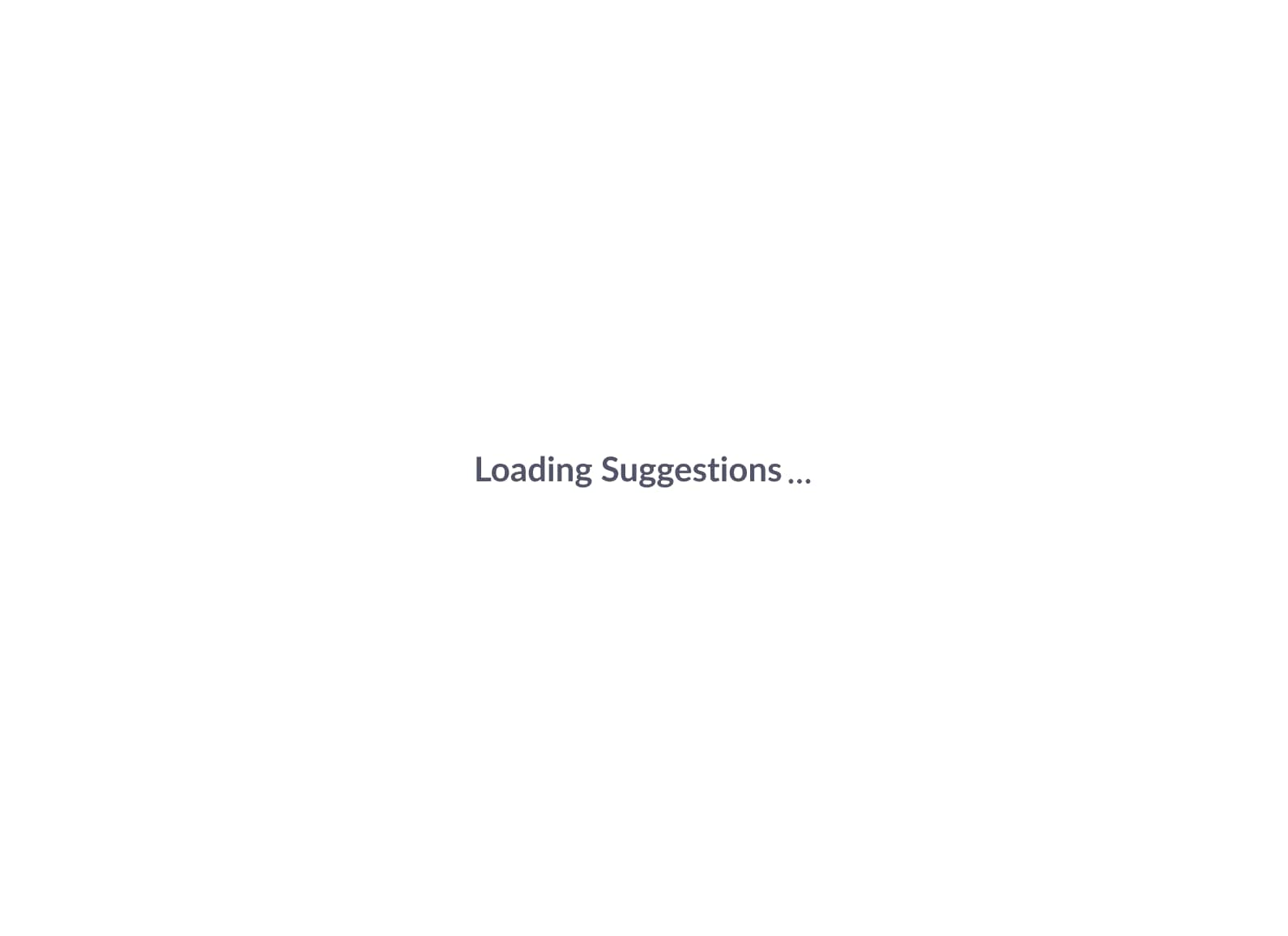
The NETGEAR EX5000 WiFi Extender expands WiFi coverage up to 1500 square feet and supports up to 25 devices. It uses dual-band AC1200 technology, offering improved speed for streaming, browsing, and gaming without noticeable dead zones. The built-in LED indicator helps with optimal placement and setup.
Designed for simple plug-and-play deployment, this extender matches well with many routers. Its intended to please households looking for hassle-free WiFi upgrades, though performance and advanced settings may be basic for power users.
Specifications
Reasons to buy
Easy placement with LED indicator
Supports multiple devices, extends coverage widely
Reasons to avoid
Fewer advanced features than competitors
No app-based network management
Why choose this product?
You should choose for simple, no-fuss WiFi expansion fitting homes with many connected devices.
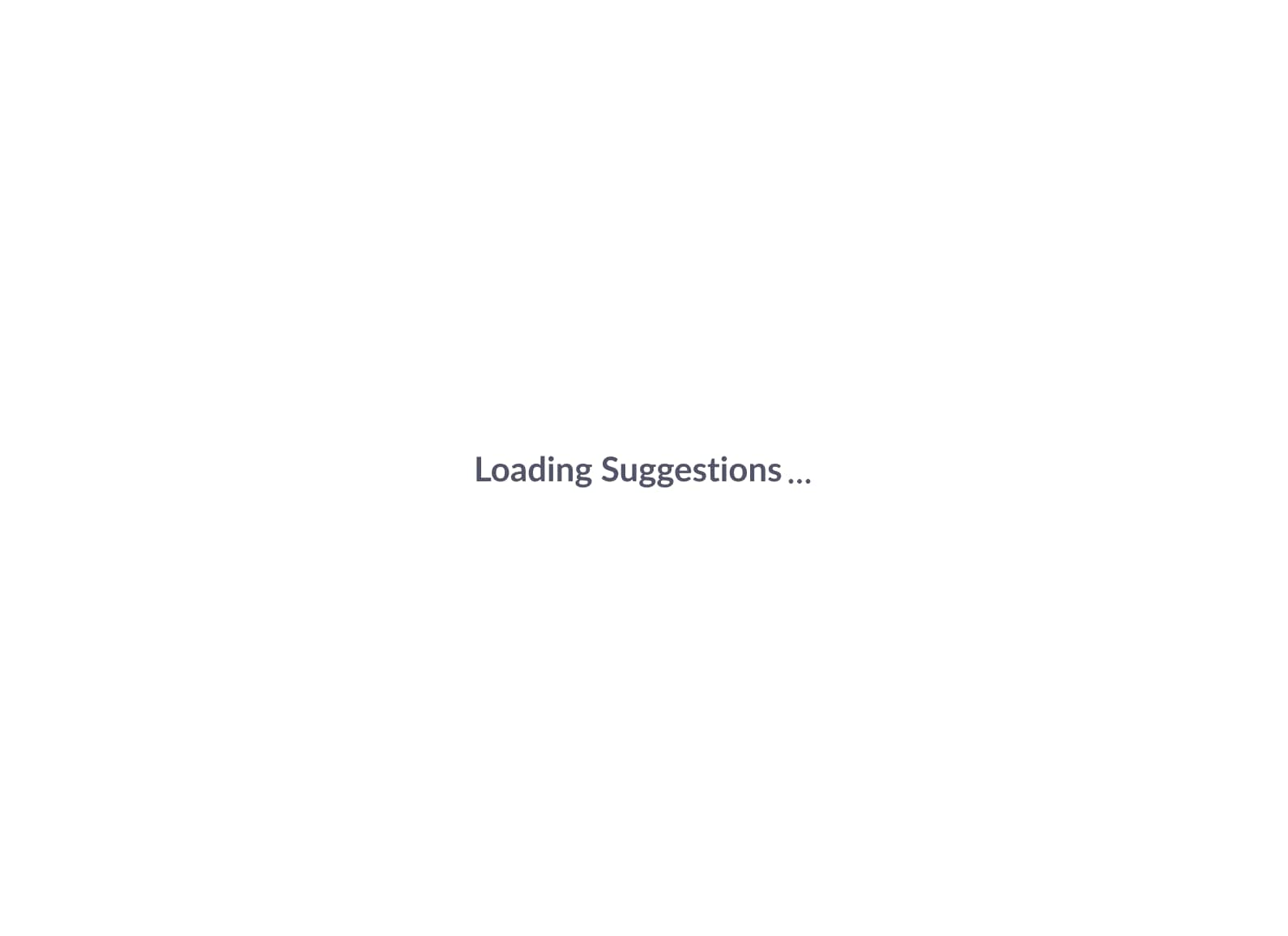
With AC1200 dual-band speed, the TP-Link RE305 eradicates dead zones and expands wireless signal up to 1.2Gbps. Its OneMesh function allows unified home coverage with compatible routers and the intelligent signal light makes setup straightforward. Users can extend networks or run the unit as an access point for flexibility.
Buyers appreciate ease of installation and coverage but find the speed can drop and connection issues occasionally occur. This model is a practical solution for medium-sized homes and general web use.
Specifications
Reasons to buy
Mesh-ready option, simple installation
Good at eliminating WiFi dead spots
Reasons to avoid
Some users see speed and signal drops
Not always consistent with all routers
What are buyers saying on Amazon?
Buyers like the coverage and setup process, but some face ongoing connection or speed stability problems.
Why choose this product?
Choose for mesh-ready coverage, user-friendly setup, and reliable everyday signal boosting.
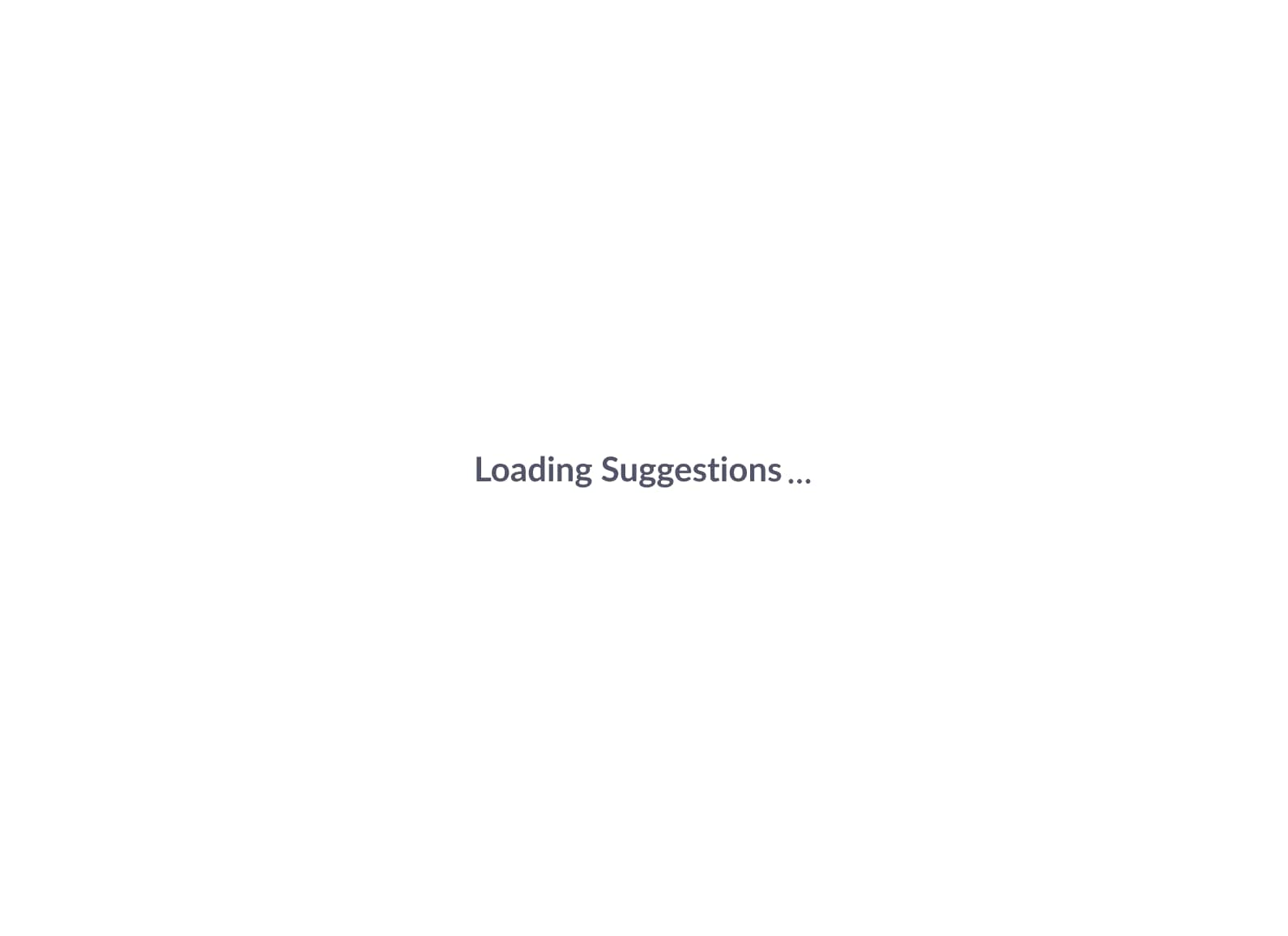
The TP-Link RE605X brings the benefits of WiFi 6 to home networks, delivering speeds up to 1800Mbps with improved coverage and device handling. The gigabit port allows for fast wired connections, and OneMesh support offers seamless home mesh networking. Smart LED lights and app controls enhance usability.
Setup is generally praised, and many welcome the WiFi 6 performance boost. However, signal consistency and value opinions are split as some users encounter weaker-than-expected coverage or high price complaints.
Specifications
Reasons to buy
WiFi 6 for high capacity, better speed
Mesh and access point support
Reasons to avoid
Mixed signal strength reports
Pricier than basic models
What are buyers saying on Amazon?
Buyers appreciate the easy install, WiFi 6 speed, and mesh features, though some note coverage/signal issues and divided value for money.
Why choose this product?
Choose for future-ready WiFi 6 speeds and mesh connectivity in modern homes.
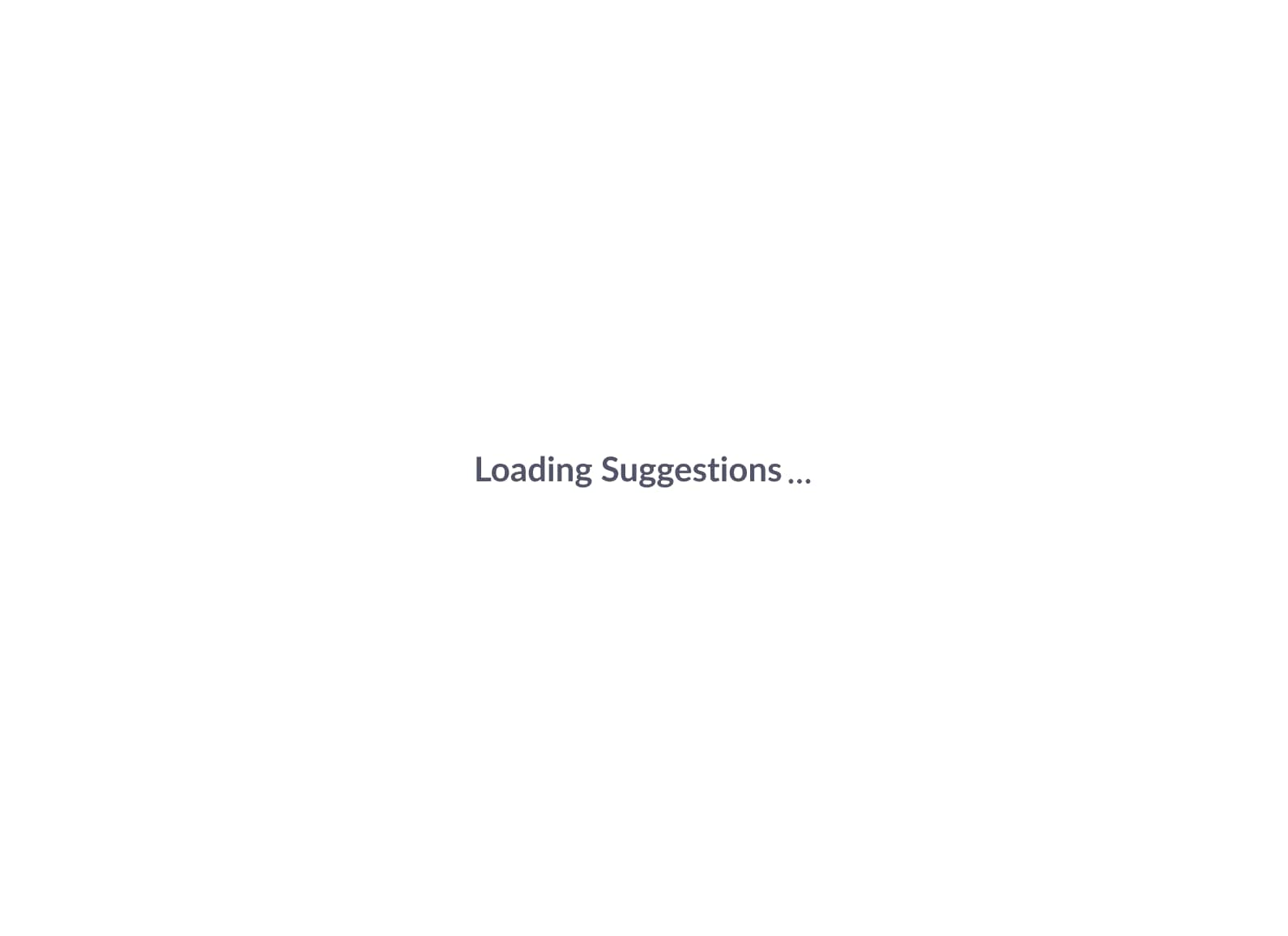
The Melbon WiFi Range Extender is a basic solution for expanding network reach, offering 300Mbps speeds and plug-and-play setup. Its signal optimization light and different operating modes (repeater, access point, router) provide handy flexibility. The compact form means it can fit almost anywhere in your space for convenient placement.
Customers enjoy improved range and straightforward setup. Still, many critique its reliability and durability, with some considering it average or poor value—the extender may not suit large homes or demanding users.
Specifications
Reasons to buy
Universal compatibility, simple design
Multiple working modes for flexibility
Reasons to avoid
Reliability and durability concerns
Average speed, not for big homes
What are buyers saying on Amazon?
Buyers like range and quick install, but question its quality and cost-effectiveness. Durability is a main critique.
Why choose this product?
Choose for basic, affordable range boosting and multi-mode capability.
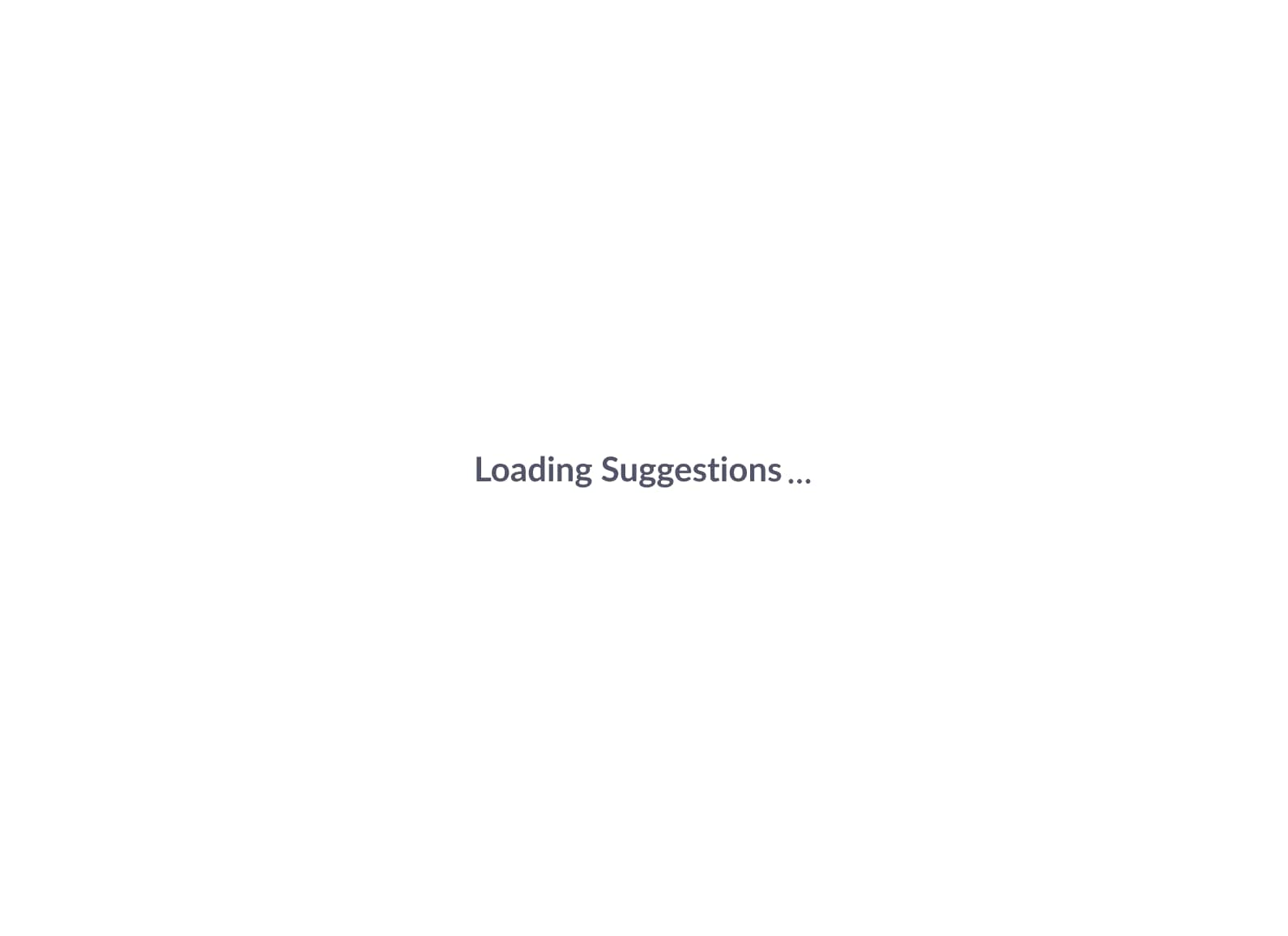
The Trenzu Range Extender delivers up to 1200Mbps speeds with robust dual-band support, enhanced by four high-gain external antennas for strong, stable coverage even in large homes. It's easy to install with WPS one-touch setup and is suitable for HD streaming and gaming on up to 20 devices.
Users praise build quality, setup ease, and real-world speed, finding it worth the price. Some do encounter connectivity drops after a few weeks, suggesting occasional reliability issues in extended use.
Specifications
Reasons to buy
Strong coverage with 4 antennas
Smooth streaming and gaming, easy configuration
Reasons to avoid
Some report reliability declines after weeks
Does not work with some AirFiber routers
What are buyers saying on Amazon?
Buyers praise the solid signal, better speeds, and ease of setup, but report periodic failures and compatibility caveats.
Why choose this product?
Choose for robust dual-band coverage, HD streaming capability, and multiple device support in larger areas.
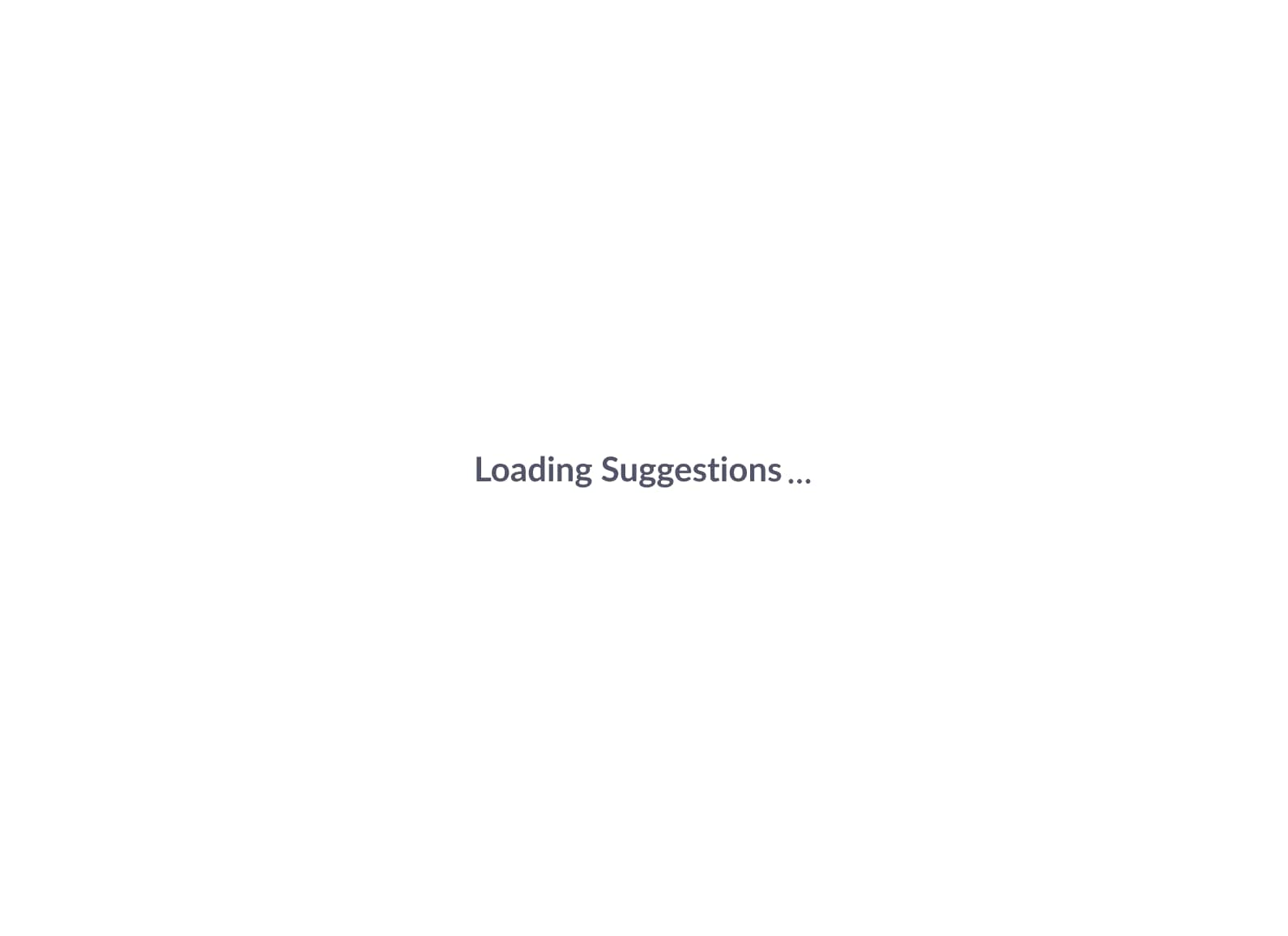
The Extendtecc Speed Wave Extender is designed for broad, stable home coverage, using dual bands and four antennas for 360° connectivity. Suitable indoors and out, it claims to eliminate dead zones and supports secure, encrypted browsing.
Plug-and-play setup, dual use as a booster or wireless adapter, and compatibility across devices make it versatile. Users find range and setup promising, though some may find speed and coverage less than high-end rivals.
Specifications
Reasons to buy
Wide coverage and security focus
Dual indoor/outdoor use
Reasons to avoid
Less feature-rich than some rivals
May not hit top speed for all users
Why choose this product?
Choose for hassle-free, all-around home and outdoor WiFi coverage with straightforward setup.
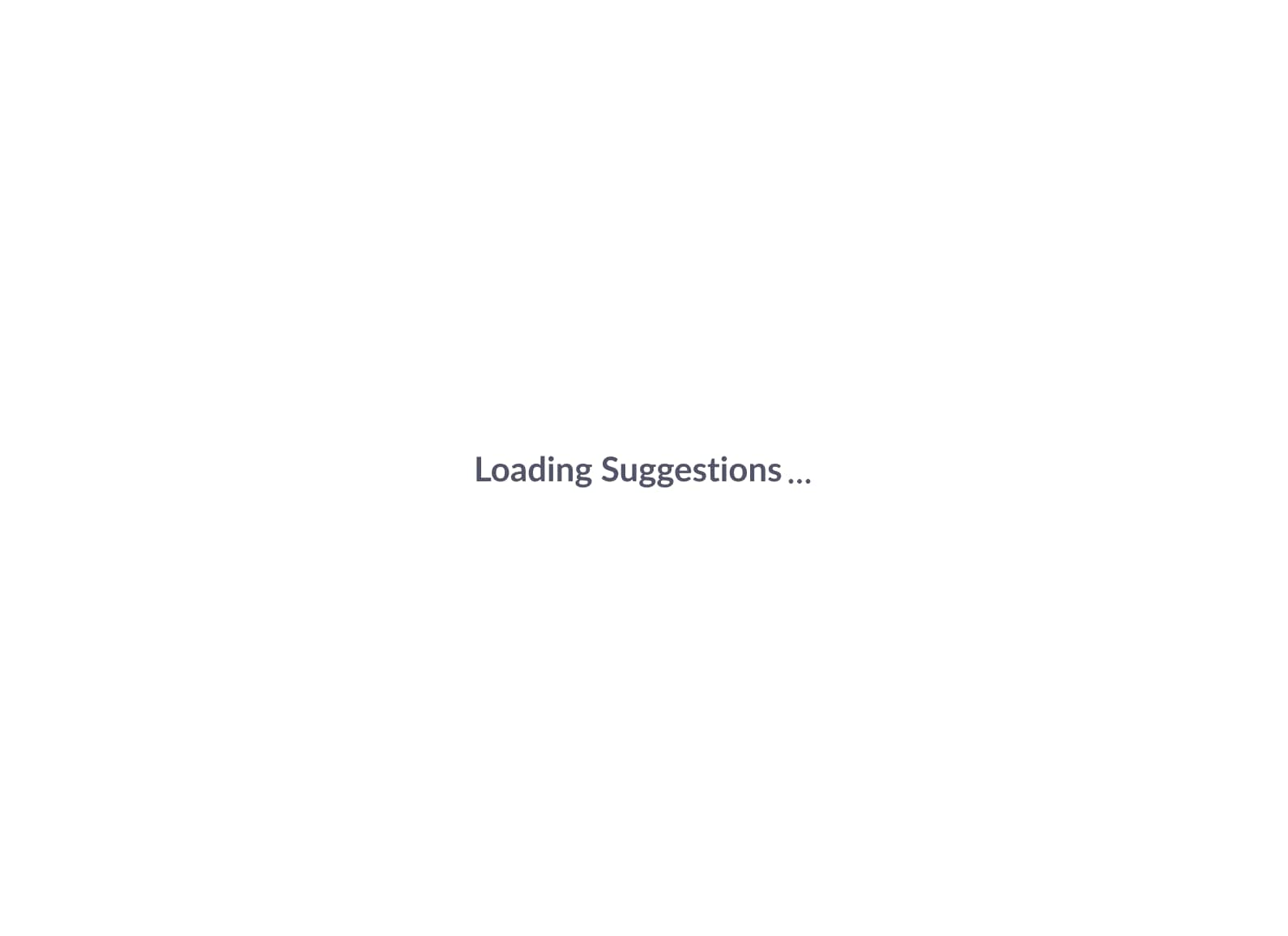
The PunnkFunnk WiFi Extender boosts 2.4GHz WiFi up to 300Mbps, ensuring steadier internet in neglected home or office corners. Its compact, plug-and-play build is perfect for travel, and it can connect up to 10 devices with support for repeater and AP modes, offering flexible network improvements anywhere.
Setup is quick via WPS or web UI, and the unit caters to basic browsing, streaming, or IoT expansion. It's best for those wanting affordable, simple dead zone solutions in smaller spaces.
Specifications
Reasons to buy
Very easy installation, travel-friendly
Multi-device support for essential coverage
Reasons to avoid
Not ideal for heavy or multi-floor households
Only 2.4GHz band limits speeds
Why choose this product?
Choose for a basic, compact WiFi solution fit for simple spaces and travel needs.
Factors to consider when buying a WiFi extender
- Router Compatibility: Ensure the extender supports your router's WiFi standard (e.g., WiFi 6/AX or WiFi 5/AC) for optimal performance.
- Speed Rating: Choose a speed (e.g., AC1200, AX1800) that matches or exceeds your internet plan and router's capabilities.
- Coverage Area: Check the extender's stated range (in square feet) to ensure it's powerful enough to cover your specific dead zones.
- Setup Ease: Look for simple setup options like a WPS button or a user-friendly mobile app to get connected quickly.
- Band Type: A tri-band model provides a dedicated communication channel to the router, preventing the 50% speed loss common in cheaper dual-band extenders.
Will a WiFi extender slow down my internet speed?
Yes, most traditional extenders cut your Wi-Fi bandwidth in half. This is because they use the same radio band to both receive the signal from your router and rebroadcast it to your devices. Tri-band models avoid this by using a dedicated band just for router communication.
What's the difference between a WiFi extender and a Mesh system?
An extender simply repeats your router's signal, often creating a separate network name (SSID). A mesh system replaces your router entirely, using multiple "nodes" that work together under one seamless network name, allowing you to roam your house without manually switching connections.
Where is the best place to install a WiFi extender?
The ideal spot is halfway between your router and the dead zone, not in the dead zone itself. The extender needs to pick up a strong, stable signal from your router in order to rebroadcast it effectively. Placing it too far away just extends an already-weak signal.
Top 3 features of best wifi extenders
| WiFi extenders | Max Speed | Bands | Special Features |
|---|---|---|---|
| TP-Link AC1750 | 1750 Mbps | Dual-Band | AP Mode, Tether App |
| TP-Link AC750 | 750 Mbps | Dual-Band | Ethernet, Easy Deploy |
| TP-Link Deco M4 | 1167 Mbps | Dual-Band | Mesh, Parental, Alexa |
| NETGEAR EX5000 | 1200 Mbps | Dual-Band | LED Placement Indicator |
| TP-Link AC1200 | 1200 Mbps | Dual-Band | Mesh, Signal Light |
| TP-Link AX1800 | 1800 Mbps | Dual-Band | WiFi 6, AP Mode, Mesh |
| Melbon Extender | 300 Mbps | Dual-Band | Multi-mode, Signal Light |
| Trenzu 5GHz Dual | 1200 Mbps | Dual-Band | WPS, 2 LAN, 20 Devices |
| Extendtecc Speed | 1200 Mbps | Dual-Band | Indoor/Outdoor, Secure |
| PunnkFunnk 300Mbps | 300 Mbps | 2.4GHz | 10 Devices, Travel-Friendly |
Similar articles for you
Top 7 touch screen monitors for effortless control and sharp visuals
Best 24-inch monitors in July 2025: Top picks with slim design and smart display
10 best 27-inch monitors: Leading picks for work, gaming, and entertainment available in India
- What does a WiFi extender actually do?
It repeats your main router's signal to boost WiFi coverage into areas with a weak or non-existent connection.
- Are WiFi extenders hard to set up?
No, most are very simple. You can usually set them up in minutes using a WPS button or a simple mobile app.
- Will I have a new WiFi network name?
Often, yes (e.g., "MyHome_EXT"). You connect to the extender's network in the dead zone. Some models can clone your router's existing name.
- Will an extender work with my router?
Yes, almost all modern extenders are universally compatible and will work with any brand of router or ISP gateway.
- What's the difference between an extender and a mesh?
An extender is a simple fix for one or two dead zones. A mesh system is a more powerful, seamless solution that replaces your router to cover your entire home.
Disclaimer: At Hindustan Times, we help you stay up-to-date with the latest trends and products. Hindustan Times has an affiliate partnership, so we may get a part of the revenue when you make a purchase. We shall not be liable for any claim under applicable laws, including but not limited to the Consumer Protection Act, 2019, with respect to the products. The products listed in this article are in no particular order of priority.



